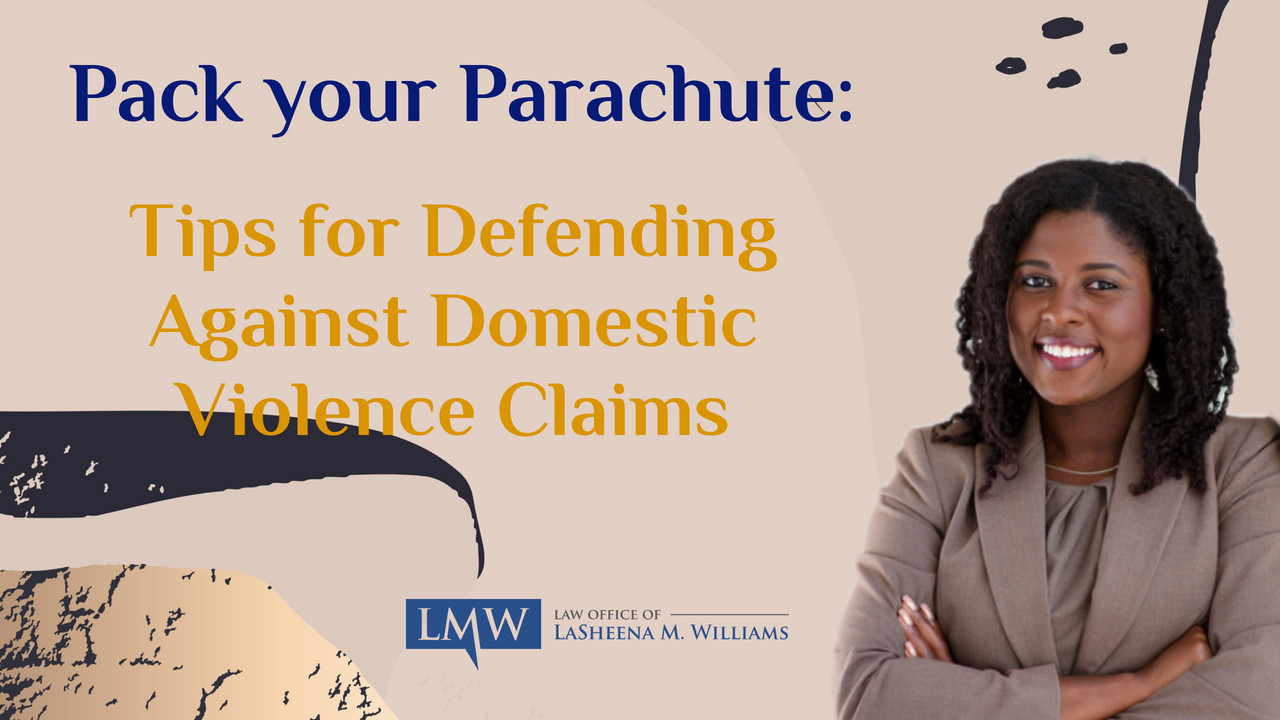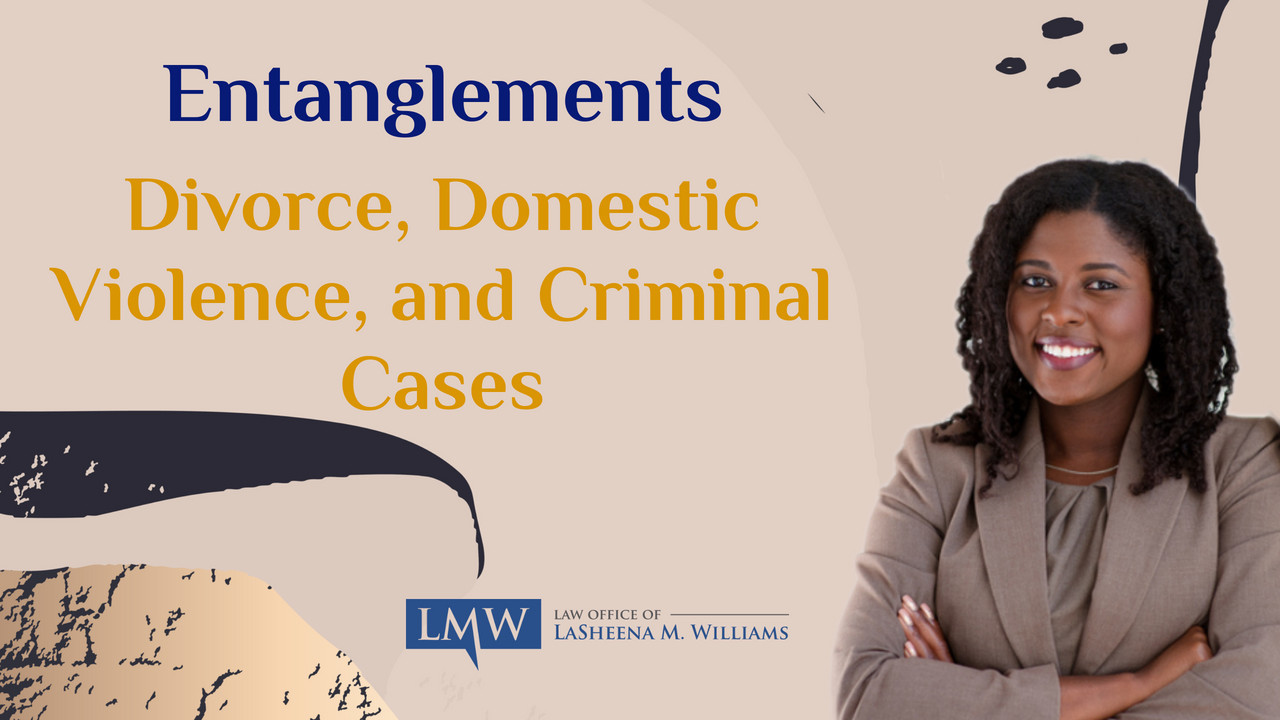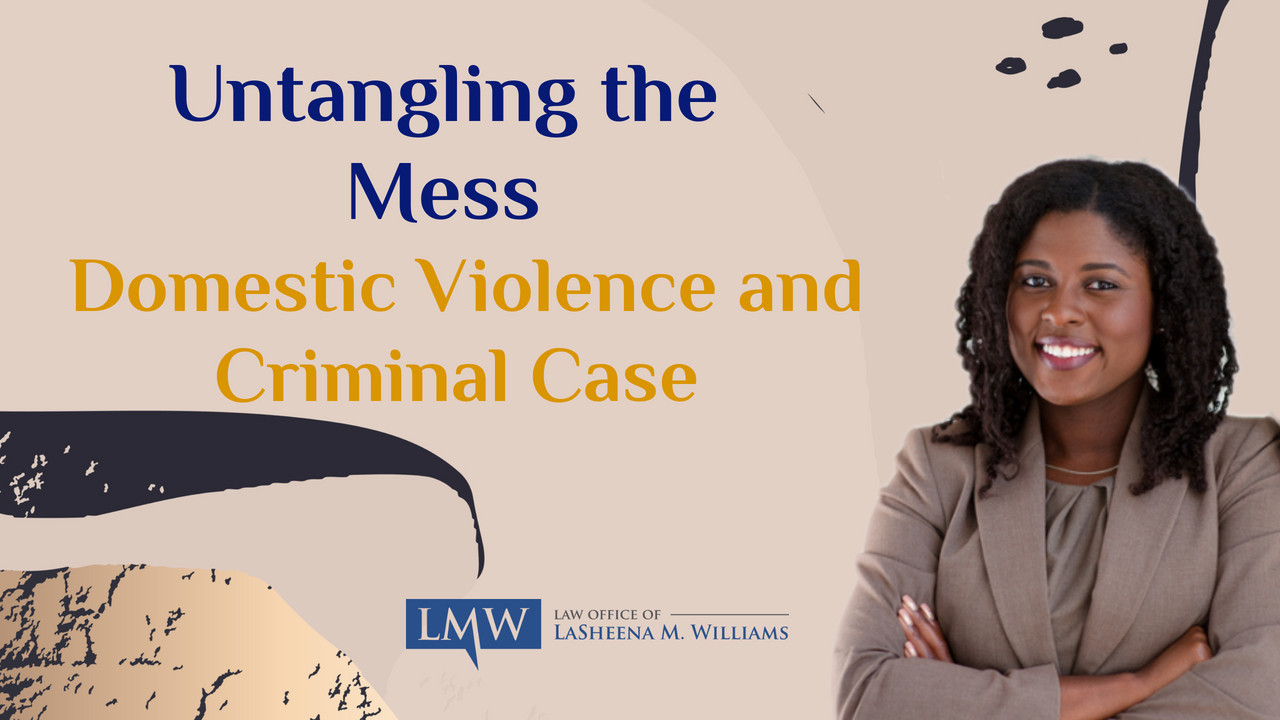If you have questions about co-parenting and need help co-parenting during a child custody case in Maryland, we can help you explore your legal options. Maryland Child Custody Attorney, LaSheena Williams, discusses tools and apps to help you successfully co-parent in Maryland.
Thank you for joining me today my name is LaSheena Williams and I am a Maryland family law attorney. My firm helps our clients take control of out of control domestic situations.
Today we will be talking about different tools and apps to help you effectively co-parent.
Our Family Wizard
Among the many tools you can use to help you co-parent, is an app called Our Family Wizard and what this app does is it helps you communicate with your co-parent without you having to speak with them or see them to relay this information. It has a calendar to track your child’s events including appointments as well as school events like teacher conferences and games. Our Family Wizard has a messaging function that allows you to send messages to your co-parent. The unique thing that Our Family Wizard has is it has a tone meter so if you are coming across aggressive or even passive aggressive it can read your tone and offer suggestions to make less combative language available.
Appclose
Appclose is similar to Our Family Wizard. It’s just a free application that has messaging calendaring and a sort of information drop-off system that you can relay information and documents between you and your co-parent.
Google Calendar
Google Calendar is a often underutilized co-parenting tool. Google calendar allows you to add your child’s events, appointments, all of the upcoming information, and send notification to your partner without you having to say anything. You can invite them and they will always know when these appointments are without any confusion about the location time or specifics.
Family Email Account
I often suggest that co-parents obtain a family email account. A family email account is an account where you can set up all of your communication your notification to go to this account but you can also set it so that it filters messages to automatically send those messages to your personal email account. That way you can obtain all of your messages without any concerns that they were deleted previously read or your co-parent kept any information from you.
Google Drive/Dropbox
You may want to consider using a Google Drive account or a Dropbox account to sort of dump information regarding your child. You can keep their homework, you can keep important medical records, everything in the google drive folder. That way both parties has complete access to those records without having to communicate with the other co-parent.
If you have any questions about effective co-parenting tools or apps that may help you regarding a custody matter in Maryland or any other domestic related issues please feel free to subscribe to our Youtube channel please also give us a call at (301)778-9950 to speak with an attorney today.
Check out Related Co-Parenting Tools
Our Family Wizard | https://www.ourfamilywizard.com/
Appclose | https://appclose.com/
Check Out Our Related Co-Parenting Blog Posts:
◾ Making it Work: Co-parenting After Divorce in Maryland | https://bit.ly/3oJ58Jm
◾ Maryland Single Parent: Dos and Don’ts | https://bit.ly/34ERDT3
◾ More Than A Wish: Making Your Maryland Parenting Plan Work | https://bit.ly/3892KpJ
◾ Am I a Good Parent? Maryland Good Parent Factors | https://bit.ly/2HP9he1
Contact the Law Office of LaSheena Williams today to learn more about how we can help support you with your Maryland child access and child custody matter.